App authors can add individual users or users' groups to a role to define permissions in the application. For example, permission to update the records can be granted only to the users who own these records.
Note: Only users and groups from a directory linked to a given role can be added to the role.
Steps to add users to a role
- From the sidebar navigation menu, select Roles.
- Hover over a role and select Open.
- Select the Add user button.
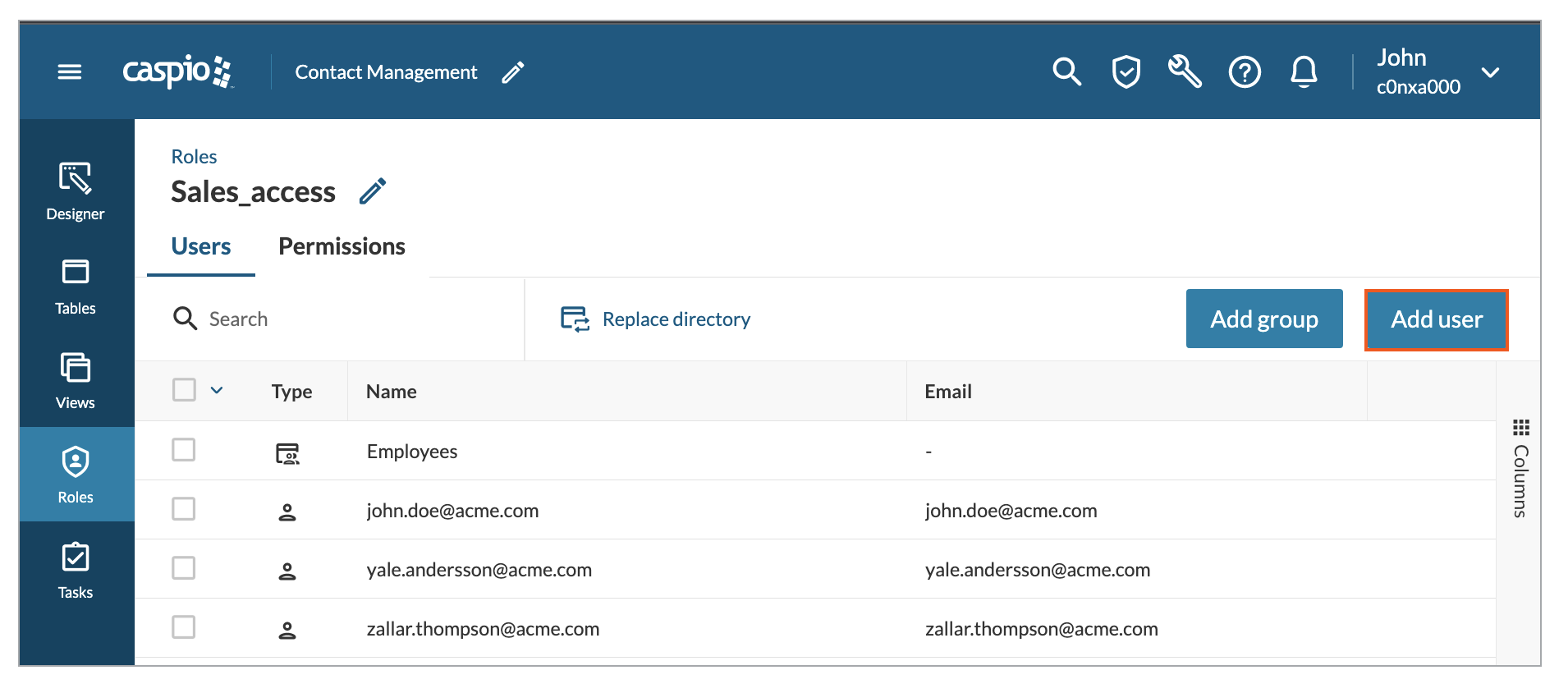
- In the Add users to role panel, select new users you want to add to a group.
- Click Add.
Steps to add groups to a role
- From the sidebar navigation menu, select Roles.
- Hover over a role and select Open.
- Select the Add group button.
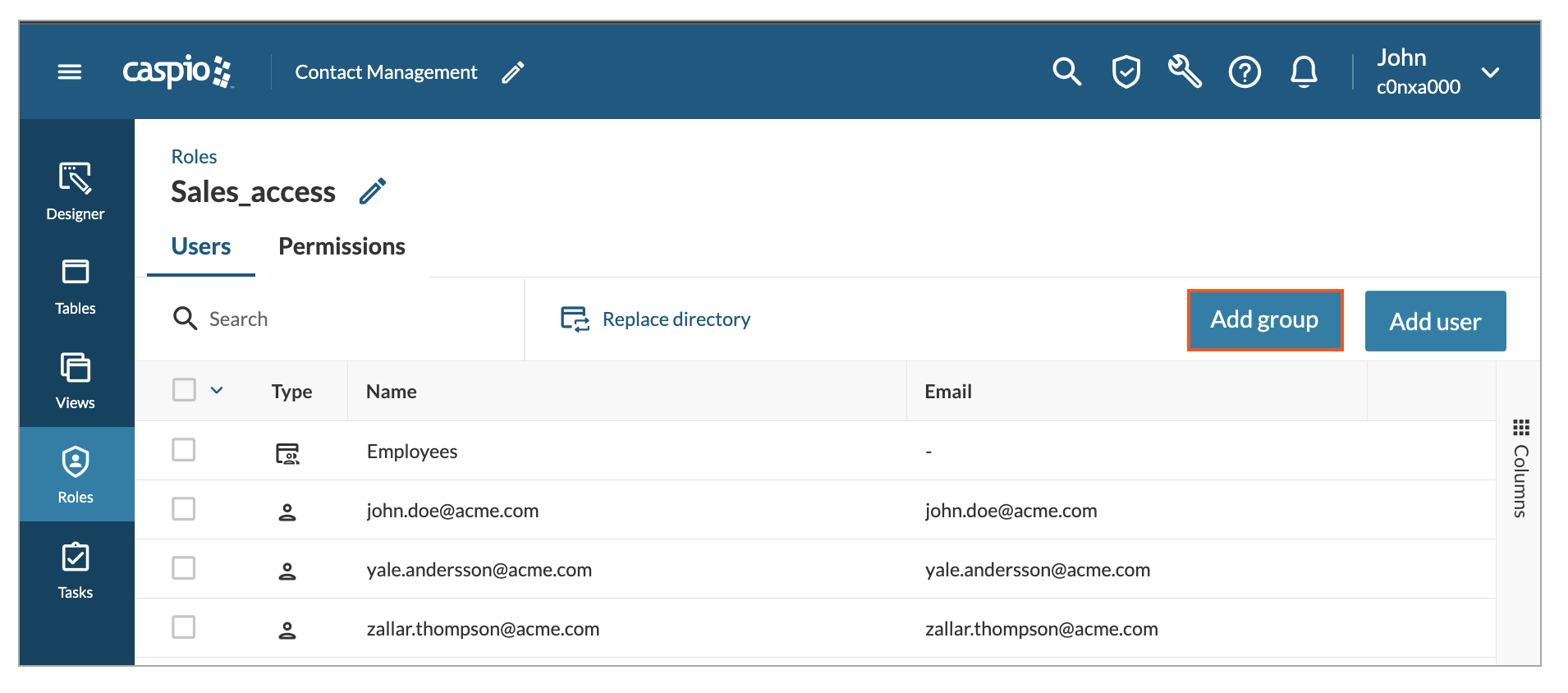
- In the Add groups to role panel, select a group you want to add.
- Click Add.

