Welcome to Caspio Online Help
Let's get your first app up and running. If you are new to Caspio, start with these video tutorials.
Caspio version 25.0 is out. See the release notes.
Get real time data on the health of Caspio infrastructure.
Contact Us
Use our ticketing system for in-depth quality support and troubleshooting.
For quick questions, start a live chat.
Call us at +1 (650) 691-0900, or via Skype: Caspio.com.
Additional Resources
Get a free project consultation, or let our team build your app for you.
Post questions and read answers. Our community forums are monitored by our support staff.
Sign up for free web based trainings. Every session provides a Q/A time for your questions.
Suggest new features, and vote on ideas from other Caspio users.
Get the latest Caspio news.
Receive a live feed of Caspio maintenance and other service notices.
Welcome to Caspio Online Help
Let's get your first app up and running. If you are new to Caspio, start with these video tutorials.
Caspio version 25.0 is out. See the release notes.
Get real time data on the health of Caspio infrastructure.
Contact Us
Use our ticketing system for in-depth quality support and troubleshooting.
For quick questions, start a live chat.
Call us at +1 (650) 691-0900, or via Skype: Caspio.com.
Additional Resources
Get a free project consultation, or let our team build your app for you.
Post questions and read answers. Our community forums are monitored by our support staff.
Sign up for free web based trainings. Every session provides a Q/A time for your questions.
Suggest new features, and vote on ideas from other Caspio users.
Get the latest Caspio news.
Receive a live feed of Caspio maintenance and other service notices.
Getting Started
Welcome to the Caspio App Designer beta documentation! This guide is designed to help you quickly learn how to build your first application with Caspio App Designer.
Using the visual builder interface, you have complete control over the final look and feel of your application webpages. The drag-and-drop feature allows you to quickly make changes and preview them in real time, making App Designer a user-friendly and efficient way to design your applications.
During the beta release of App Designer, some of the functionalities that are available in the existing application builder and AppPages may be limited or unavailable. However, we still want to share this exciting new feature in beta mode with you and encourage you to provide feedback on your experience with it.
We are working diligently to add new functionalities in each update and provide the best possible experience for our users. We appreciate your patience and understanding as we work to bring you the most powerful and user-friendly application development interface available.
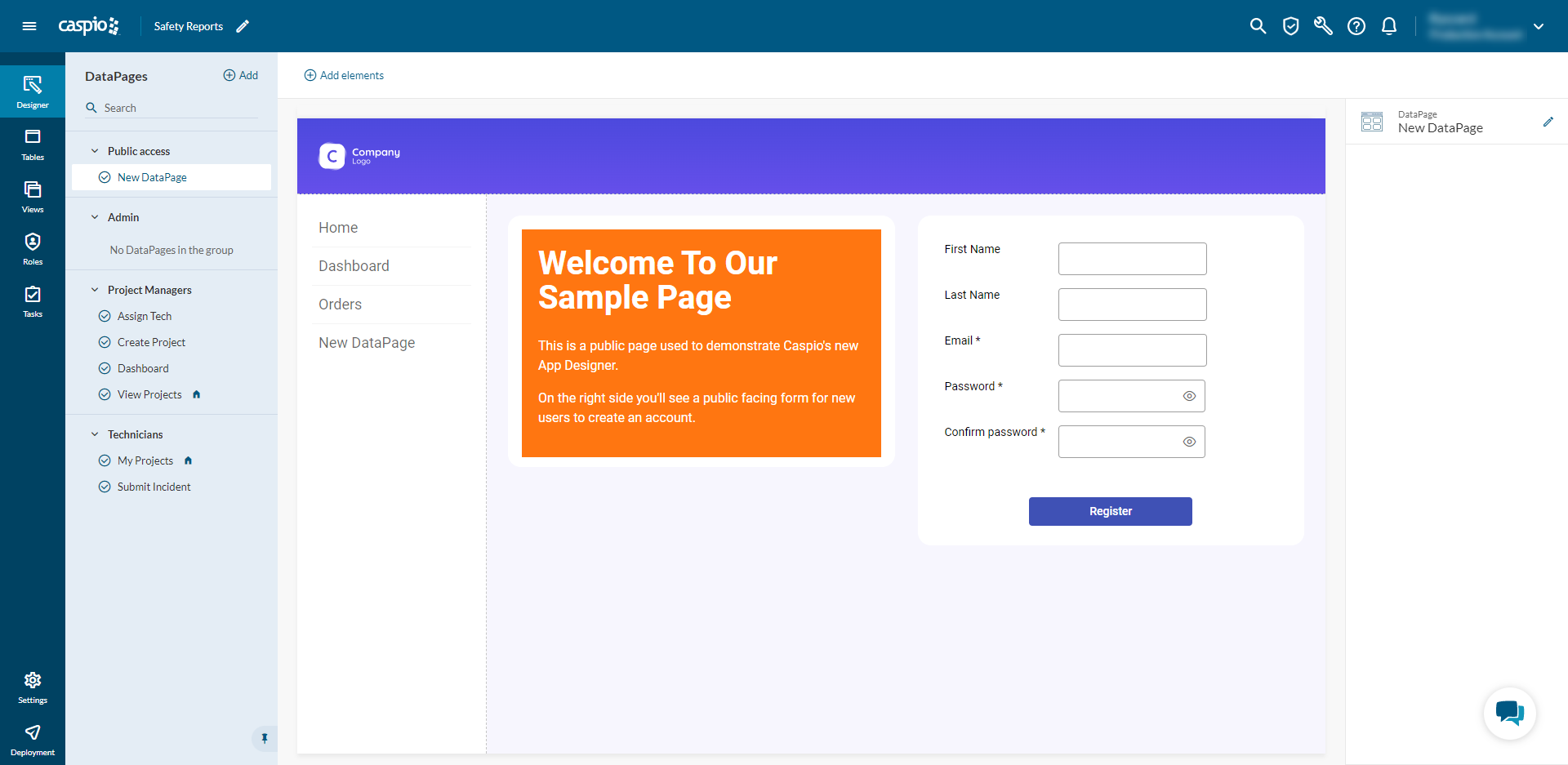
To get started with building your first application with App Designer, follow our step-by-step guide to Creating Applications. This comprehensive guide will walk you through the entire process, from preparing your app data and designing roles for your app users, to building out your application interface and deploying your applications.
If you'd like to familiarize yourself with the App Designer interface before diving into the application creation process, be sure to check out the App Designer Overview.
For those who are ready to explore the various functionalities in greater depth, we recommend reading up on on AppPages and DataParts. These guides provide a deeper dive into the specific tools and features available within App Designer, giving you the knowledge, you need to create even more complex and powerful applications.
Of course, the best way to become familiar with App Designer is to open it up and start experimenting with it yourself. So why not take the plunge and start creating your application today?

