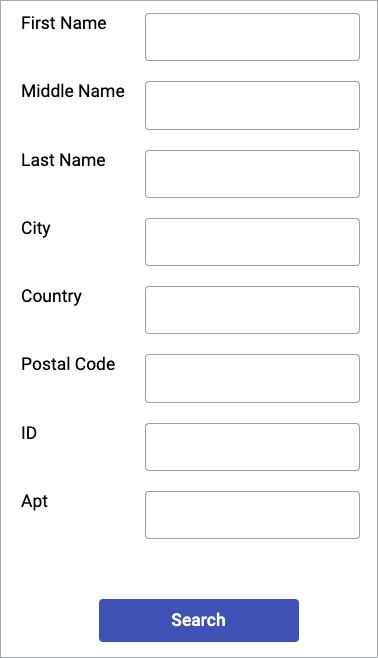Forms allow app users to submit, update and delete records, search records, or sign-up new app users.
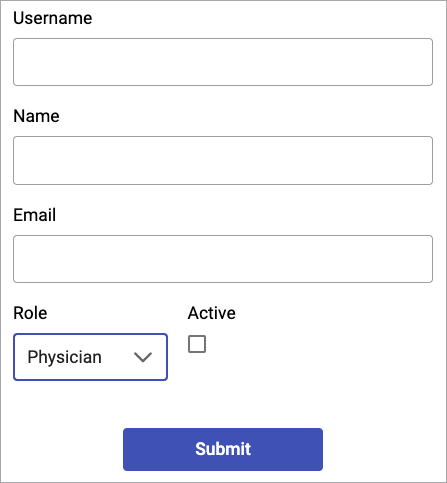 For example, you can send a confirmation email to the users who subscribed to your newsletter.
For example, you can send a confirmation email to the users who subscribed to your newsletter.

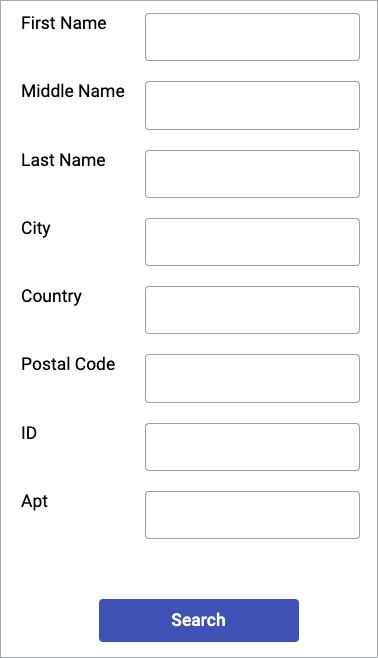
Note: Only app users with appropriate role permissions can access or edit data stored in a data source. Learn more.The following form types are available:
Submission Form
Submission Forms capture data such as text, numbers, and dates. You can use them to generate automatic email messages to the users who submit information (acknowledgement emails) and people in your organization (notification emails).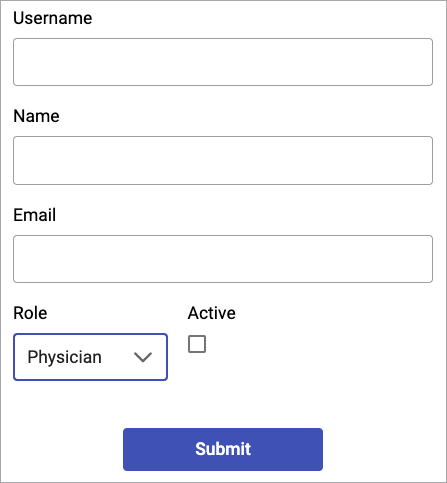 For example, you can send a confirmation email to the users who subscribed to your newsletter.
For example, you can send a confirmation email to the users who subscribed to your newsletter.
Details/Update Form
Details/Update Forms are used to display and edit record details.
Search Form
Search Forms are used to filter records displayed in the report DataParts and Details/Update Forms. For example, you can enable app users to filter report data with a multi-criteria search form.