Adjust branding in your application to establish its unique identity, enhance user recognition, or simply personalize the online presence of your brand. You can choose to keep or remove Caspio branding visible in your app and upload a custom favicon that will be displayed in web browsers.
Branding configuration is available in the Settings view, on the General tab.
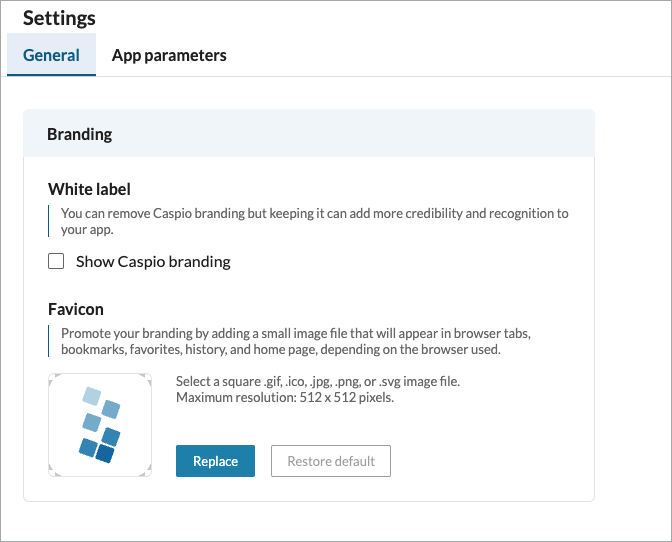
White label
If you want to display information that your app is created and managed in Caspio, you can display a banner with that information in the lower-right corner of your app by selecting the Show Caspio branding checkbox.
![]()
This way, you can foster transparency and credibility, as well as strengthen your brand recognition by showing your association with our well-known platform behind your app.
Favicon
A favicon is a small icon displayed in web browsers to represent a website and enhance its visual identity and recognition. Depending on a browser used, a favicon can appear in such places as the address bar, tab, list of bookmarks, history, home page tiles, and so on.
By default, applications use the Caspio favicon. However, if you want to improve your app’s recognition and branding, you can upload your custom favicon. With your logo used as the favicon, you make it easier for visitors to identify and distinguish your site among others in their browser tabs or bookmarks.
![]()
![]()

