A friendly subdomain for your app is a custom, easy-to-remember web address that reflects your brand or business identity, for example, myfriendlysubdomain.caspio.app/homepage. By mapping a friendly subdomain, you not only enhance the credibility and trustworthiness of your application but also provide a more intuitive and user-friendly experience for your audience. A well-configured subdomain can improve accessibility, reinforce brand recognition, and contribute to a cohesive online ecosystem, ultimately supporting your business goals and user engagement strategies.
Note: The ending of the friendly subdomain is always
caspio.app.
Steps for mapping a friendly subdomain:
- In your account settings, on the Deployment tab, next to Friendly subdomain, click the gear icon.
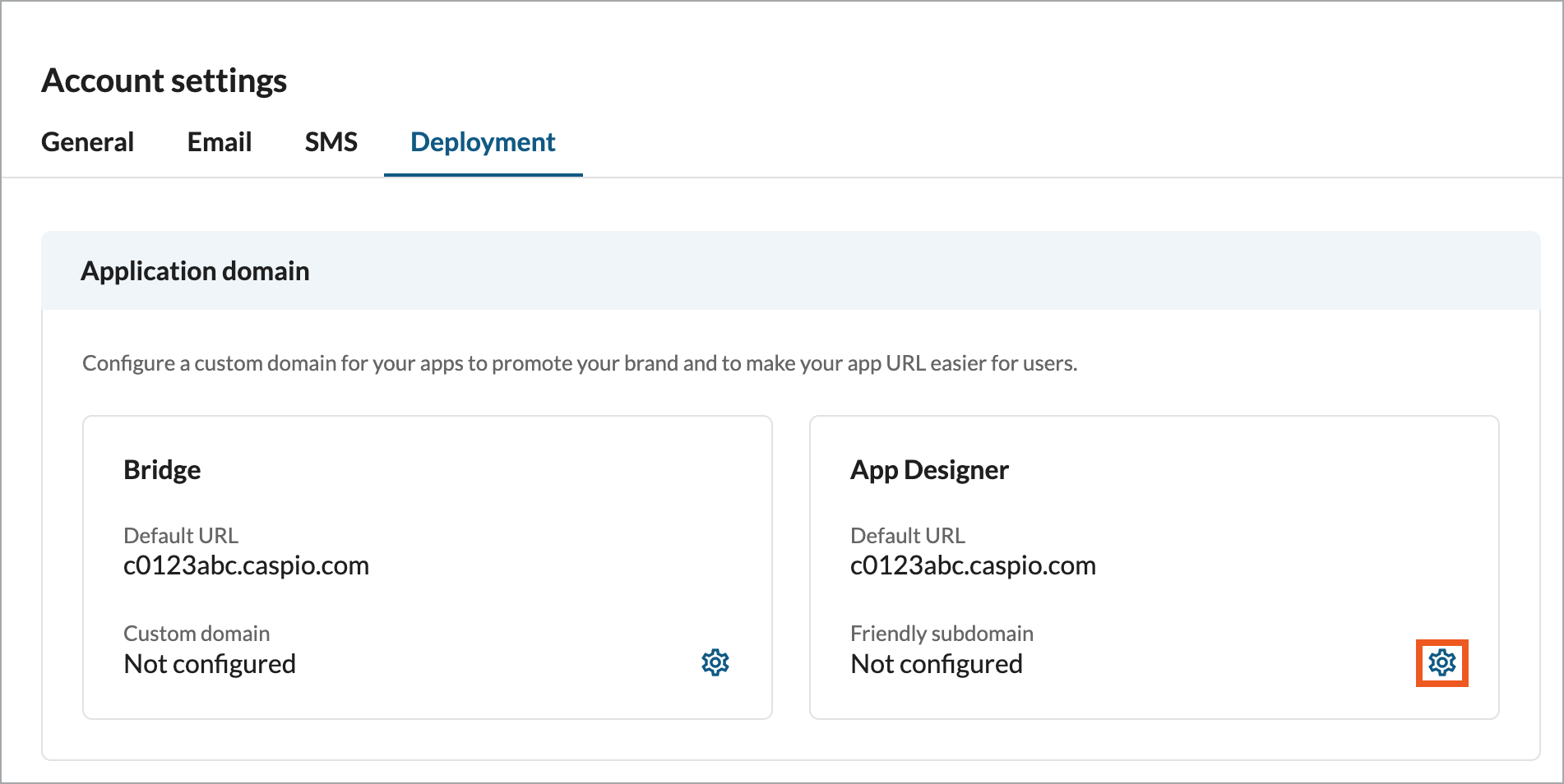
- In the modal that opens, enter your friendly subdomain name and click Save.
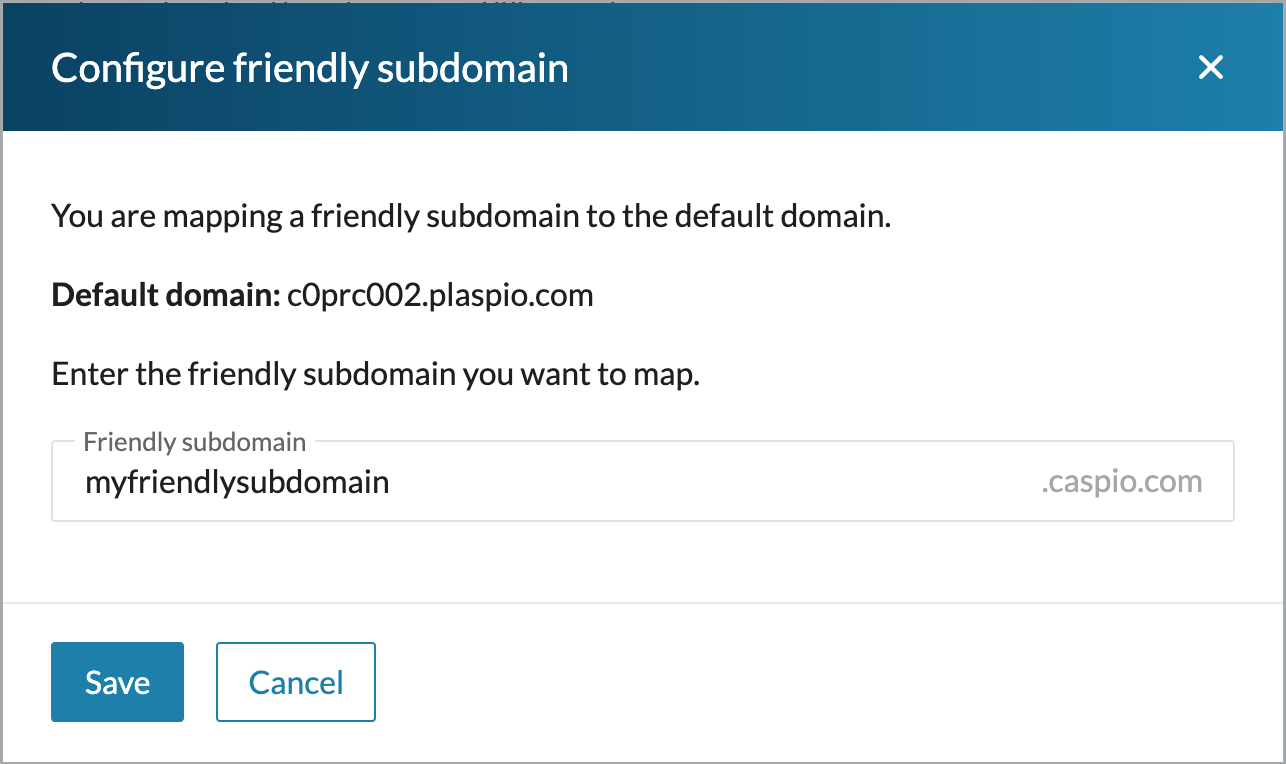
Result: The new friendly subdomain is visible in the App Designer tile on the Account settings screen, on the Deployment page, and in the URL of the rendered AppPages for your apps.

